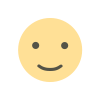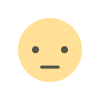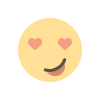CyberSmarts for Seniors: Learning Materials & Handouts

Welcome! Here you will find the handouts covering all the topics taught in our CyberSmarts for Seniors classes. These guides help you learn at your own pace and use your devices safely and confidently.
How to view and download
To open a handout, click the “Click here to view and download the PDF” link. This will open the file in your browser. You can then save it to your device. You can also print the handout if you prefer to read on paper.
Choose your level
Click the tab for your skill level below to view all handouts available for that class.
Go to:
.
CYBERSMARTS FOR SENIORS – LEVEL I HANDOUTS
.
Getting Started with Your Device
Learn the basics of turning your device on and off, understanding your screen, and practising simple touches or clicks.
Click here to view and download the PDF
.
Navigating Your Windows Computer and Web Browser Basics
Learn how to navigate your Windows computer, open and close programs, use web browsers, and safely search online.
Click here to view and download the PDF
.
Laptop Hardware Basics & Email Communication
Learn the key hardware components of a laptop, how to use a trackpad and an external mouse, and how to access, read, and send emails safely.
Click here to view and download the PDF
.
Smart Searching & Safe Browsing
Learn effective Google search strategies, how to identify ads, evaluate website trustworthiness, use bookmarks, avoid unsafe links and pop-ups, and practise safe browsing online.
Click here to view and download the PDF
.
How to Make Video Calls
Learn how to set up video calling apps, make calls on your computer or smartphone, and stay safe while connecting with friends and family.
Click here to view and download the PDF
.
Wi-Fi, Mobile Data & Screen Settings for Seniors
Learn the difference between Wi-Fi and mobile data, how to connect safely, and adjust screen, sound, and text settings for easier use.
Click here to view and download the PDF
.
Recognizing and Using Government Services Online
Learn how to safely find and use federal, provincial, and local government services online, and avoid scams.
Click here to view and download the PDF
.
Setting Up and Protecting Your Government Accounts
Step-by-step guide to creating and recovering Service Canada, CRA, and ServiceOntario accounts safely, plus tips for strong passwords and multi-factor authentication.
Click here to view and download the PDF
.
Navigating GoldenVoices and Ontario Support Programs
Step-by-step guide to using the GoldenVoices website to find senior resources, government benefits, health tips, and Ontario support programs.
Click here to view and download the PDF
.
CYBERSMARTS FOR SENIORS – LEVEL II HANDOUTS
.
Customizing Your Device: Settings and Accessibility for Seniors
Step-by-step guide to adjusting display, sound, notifications, and accessibility features on smartphones, tablets, and laptops for easier and safer use.
Click here to view and download the PDF
.
Creating Strong Passwords & Protecting Your Devices
Step-by-step guide to making secure passwords, safely storing them, and setting up screen locks and basic device security on smartphones, tablets, and laptops.
Click here to view and download the PDF
.
Managing Photos, Files & Cloud Sync Across Devices
Step-by-step guide to organizing photos and files, using cloud storage, syncing across devices, and sharing safely with family.
Click here to view and download the PDF
.
Protecting Yourself from AI Scams and Fake Content
Step-by-step guide to spotting AI-generated images, videos, voice recordings, and online scams, plus strategies to stay safe and verify information.
Click here to view and download the PDF
.
AI Romance Scams: A Protection Guide for Seniors
Learn how AI is used to create fake profiles, photos, videos, and voices in romance scams, plus practical strategies to protect yourself and verify identities safely.
Click here to view and download the PDF
Recognizing, Accessing, and Using Government Services Online
Learn how to identify official government websites, access key federal, provincial, and municipal services safely, and manage your accounts online.
Click here to view and download the PDF
.
Setting Up and Protecting Your Government Accounts
Step-by-step guide to creating and recovering Service Canada, CRA, and ServiceOntario accounts safely, plus tips for strong passwords and multi-factor authentication.
Click here to view and download the PDF
.
Navigating GoldenVoices and Ontario Support Programs
Step-by-step guide to using the GoldenVoices website to find senior resources, government benefits, health tips, and Ontario support programs.
Click here to view and download the PDF
.
CYBERSMARTS FOR SENIORS – LEVEL III HANDOUTS
.
CyberSmarts for Seniors – Staying Safe Online
Learn how to spot scams, protect your personal information, create strong passwords, and use extra security like two-factor authentication to keep your online accounts safe.
Click here to view and download the PDF
.
Password and Two-Factor Authentication Guide for Seniors
Step-by-step guide for seniors to create strong passwords, use built-in password managers, and set up two-factor authentication for safer online accounts.
Click here to view and download the PDF
.
Two-Factor Authentication & VPN Guide for Seniors
Learn how to set up and troubleshoot two-factor authentication (2FA) across different services, keep backup codes safe, and use VPNs to protect your online privacy. This step-by-step guide helps seniors stay secure while banking, shopping, or browsing online.
Click here to view and download the PDF
.
Comprehensive Wi-Fi Security for Seniors
Step-by-step guide to securing your home Wi-Fi, updating router settings, managing connected devices, and keeping your network safe. Perfect for seniors who want safer browsing, banking, and online activities.
Click here to view and download the PDF
.
Using AI Safely: A Guide for Seniors
Learn how to use AI tools like ChatGPT and Claude, explore helpful smartphone AI features, and stay safe by protecting personal information. Perfect for seniors who want to save time, stay independent, and avoid online risks.
Click here to view and download the PDF
.
Smart Home & Communication Security for Seniors
Learn how to secure your smart home devices, configure video conferencing and messaging apps safely, and protect yourself from online scams. Practical steps help seniors maintain privacy, stay safe, and use technology confidently.
Click here to view and download the PDF
.
Recognizing, Accessing, and Using Government Services Online
Learn how to identify official government websites, access key federal, provincial, and municipal services safely, and manage your accounts online.
Click here to view and download the PDF
.
Setting Up and Protecting Your Government Accounts
Step-by-step guide to creating and recovering Service Canada, CRA, and ServiceOntario accounts safely, plus tips for strong passwords and multi-factor authentication.
Click here to view and download the PDF
.
Navigating GoldenVoices and Ontario Support Programs
Step-by-step guide to using the GoldenVoices website to find senior resources, government benefits, health tips, and Ontario support programs.
Click here to view and download the PDF

 Admin
Admin